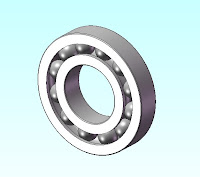 Create sketch for inner and outer, then click revolved boss/boss. By the same methode, create the ball with 6.6mm of diameter. Then copy the ball by use circular pattern with amount of 12. Refer the bearing number to 16004 in catalog.
Create sketch for inner and outer, then click revolved boss/boss. By the same methode, create the ball with 6.6mm of diameter. Then copy the ball by use circular pattern with amount of 12. Refer the bearing number to 16004 in catalog.For better playback, allow the video to download before playing
 Download WMV ( 7.55MB compressed file )
Download WMV ( 7.55MB compressed file ) 












No comments:
Post a Comment