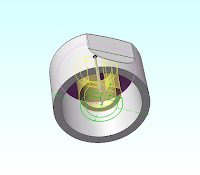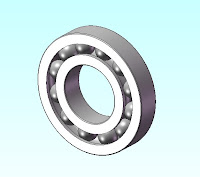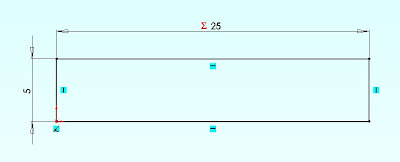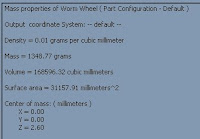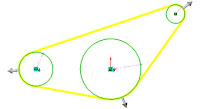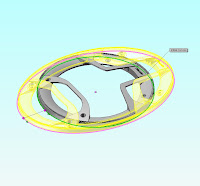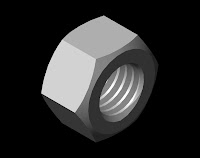 If you want to learn how to draw a nut by Mechanical Desktop (MD), here I give you a simple tutorial and I hope you can follow these steps by easy. Actually almost same the instruction of MD between the instruction of Solidworks, just a little different on the icon.
If you want to learn how to draw a nut by Mechanical Desktop (MD), here I give you a simple tutorial and I hope you can follow these steps by easy. Actually almost same the instruction of MD between the instruction of Solidworks, just a little different on the icon.
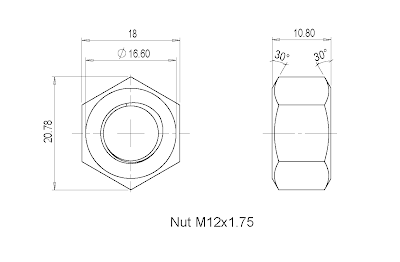 * For better playback, allow the video to download before playing
* For better playback, allow the video to download before playing
 Download WMV ( 15.2MB compressed file )
Download WMV ( 15.2MB compressed file )