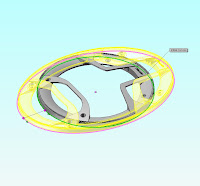 On 3D solid, you can stretch the model by use "DEFORM" ordered. First you create the Ellipse sketch at the base model, then select Insert > Feature > Deform. In FeatureManager Design Tree, select Initial Curve and Target Curve, so you can see about different.
On 3D solid, you can stretch the model by use "DEFORM" ordered. First you create the Ellipse sketch at the base model, then select Insert > Feature > Deform. In FeatureManager Design Tree, select Initial Curve and Target Curve, so you can see about different.
Saturday, November 8, 2008
How to Stretch 3D Model by Deform in SolidWorks
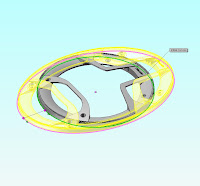 On 3D solid, you can stretch the model by use "DEFORM" ordered. First you create the Ellipse sketch at the base model, then select Insert > Feature > Deform. In FeatureManager Design Tree, select Initial Curve and Target Curve, so you can see about different.
On 3D solid, you can stretch the model by use "DEFORM" ordered. First you create the Ellipse sketch at the base model, then select Insert > Feature > Deform. In FeatureManager Design Tree, select Initial Curve and Target Curve, so you can see about different.
Subscribe to:
Post Comments (Atom)











No comments:
Post a Comment