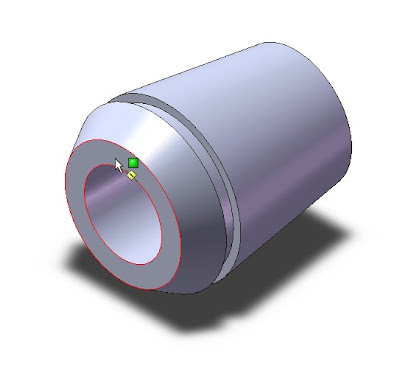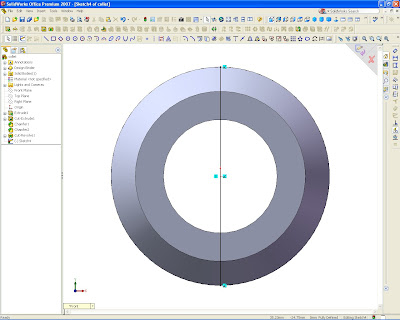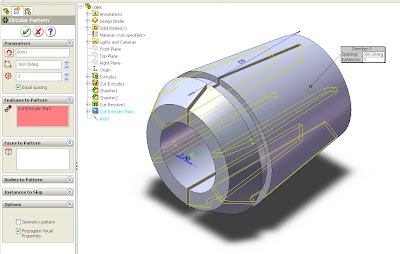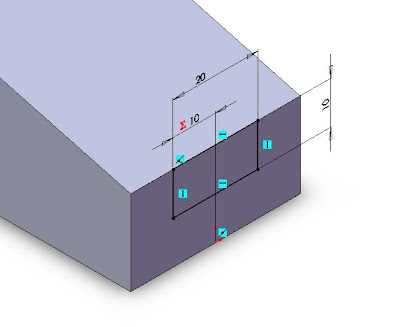Previously I had problems when making the command of chamfer at edge bolt heads, which form of bolt head, is hexagonal. In the Toolbox provided by Solidworks, you'll see that the commands used to create a chamfer on the head bolts using Revolved Cut, where you need to make a sketch as cutter.
Here are the details;
Use Revolved Cut;
1. Choose Insert > Cut > Revolved, then create line Sketch at Front Plane
 2. Exit Sketch
3. Under Revolve Parameters
a. Select horizontal construction line at center of bolt as Axis of Revolution
b. Revolved Type at One-Direction
c. Set Angle at 360 degree
2. Exit Sketch
3. Under Revolve Parameters
a. Select horizontal construction line at center of bolt as Axis of Revolution
b. Revolved Type at One-Direction
c. Set Angle at 360 degree
 4. Click OK
4. Click OK
Use Extruded Cut; 1. Choose Insert > Cut > Extruded, then create circle sketch at Front Plane
2. Exit Sketch
3. Under Direction 1
a. Set End condition at Through All
b. Check Flip side to cut
c. Set Draft Angle at 60 degree
 4. Click OK
And the final picture is
4. Click OK
And the final picture is
 So you want to choose which way?
So you want to choose which way?