 This draw only change the parameter of helix from constant pitch to variable pitch. The several steps are:
This draw only change the parameter of helix from constant pitch to variable pitch. The several steps are:
1. Make the draw of bolt until look like picture below (You can see how to drawing by look How To Draw A Bolt tutorial that can download the PDF file).
2. Click Helix dan Spiral  on Features toolbar.
on Features toolbar.4. Click Circle
 on Sketch toolbar.
5. Click origin
on Sketch toolbar.
5. Click origin , then move the pointer to create a circle.
, then move the pointer to create a circle.
6. In the Property Manager, under Parameters:
- Set Radius Radius to 6.
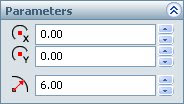
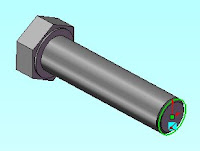
8. In the Property Manager, under Defined By:
- Select Pitch and Revolution.
- Select Variable Pitch.
- Fill data of Region Parameters like dialog box below.
- Click Reverse direction.
- Set Start Angle to 0.

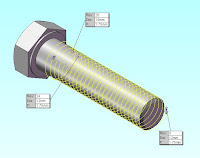
 .
11. In the Toolbar Menu, select Insert, Cut, Sweep
.
11. In the Toolbar Menu, select Insert, Cut, Sweep  12. In the Property Manager, under Profile dan Path:
12. In the Property Manager, under Profile dan Path:- Click Sketch5 in Profile.
- Select Helix/Spiral1 in Path.
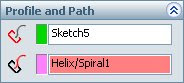
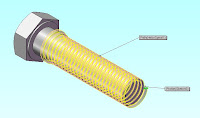 Congratulations! You have completed this lesson.
Congratulations! You have completed this lesson.
 Save this video tutorial in AVI format
Save this video tutorial in AVI format
For more easy, you can see the video tutorial below!











No comments:
Post a Comment